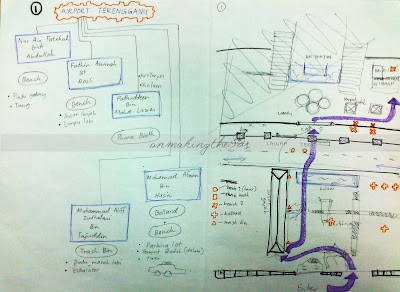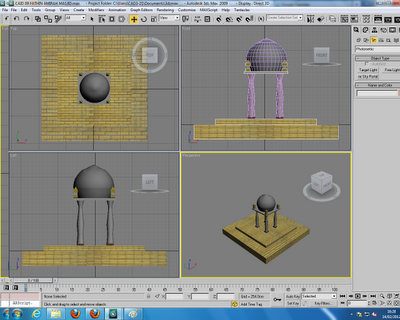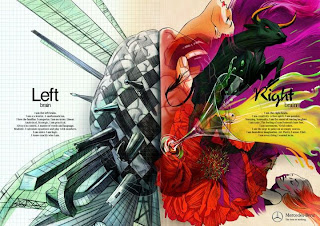lampu di bahagian LOBBY airport SM
Assalamualaikum
oryte, untuk entry ni, saya akan ceritakan, benda apa yang saya telah inputkan ke dalam video animation untuk projek final saya bersama members group saya.
on making the lobby lamp, is the one part my work in this group.
so, untuk lampu lobby ni tak susah sangat, just a simple shape.
ini adalah gamba sebenar..>>>
start!..:)
step
1. gunakan tube yang ada kat standard primitive tu.
 |
| jpeg 1 |
2. kemudian untuk dapatkan effect yang deco kat lampu tu, kite just gune text yang ala-ala bentuk florid,(boleh download kat page dafont)
3. buat banyak-banyak dan gune kan pro-boolean, supaya mudah untuk hasilkannya serentak,so tak perlu buat one by one,jimat mase..:)
4. the last step, masukkan effect untuk surface lampu tu, tak kisahlah gune apa-apa pon, ambil image pon ok juga.untuk tak nak bagi pelik, kite gunakan image yang ada macam effect besi.
5. ha....lepas tu, kan ada banyak belung-gelung lampu tu kan...so, untuk buat seperti tu, gunakan array.
hasilnya seperti ini...:)
 |
| jpeg 2 |
 |
| jpeg 3 |
 |
| jpeg5 |
yang jpeg 5 ni, adalah contoh yang saya gunakan dalam effect kat lampu lobby tersebut.
sekian
thanks